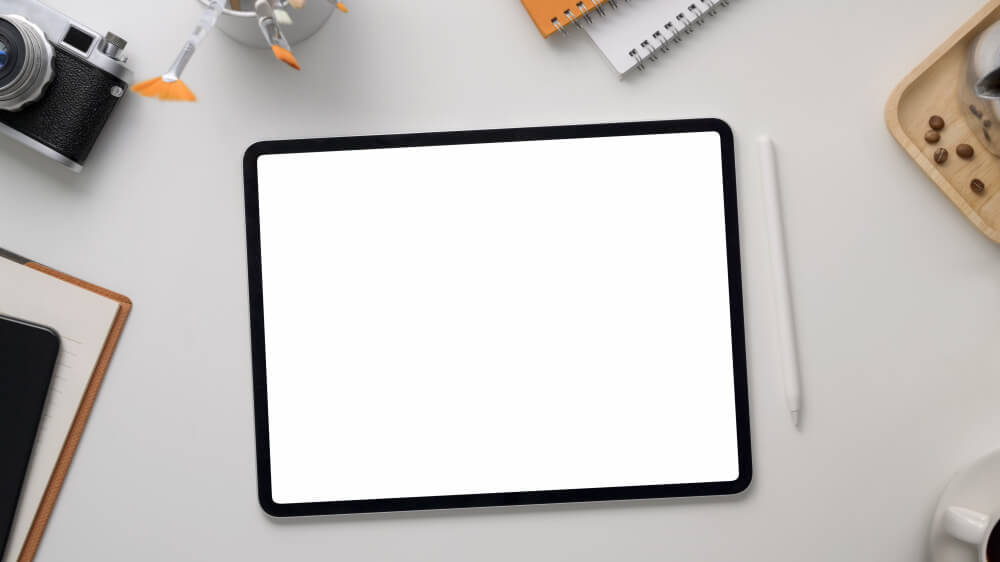Once limited to pen and paper, note-taking now embraces powerful digital tools that redefine how we capture, organise, and access information. As a result of this progress, people’s ways of organising their thoughts and ideas have radically changed.
At the forefront of this evolution, the iPad stands out as a top choice for those seeking a versatile and innovative approach to note-taking.
With a range of models and compatibility with the Apple Pencil, iPads offer dynamic features and apps that combine convenience with advanced functionality.
So, if you’re a student, creative or professional, this detailed guide should help you when choosing an iPads to take your productivity and creativity to the next level.
Why use an iPad for note-taking?
Digital note-taking on iPads offers numerous advantages over traditional methods. The Apple Pencil provides an incredibly natural writing experience that closely mimics writing on paper. It achieves all this while removing the need for physical storage— making your notes instantly searchable.
In fact, the iPad’s high-quality display delivers crisp, clear text and precise pen input, making it comfortable for extended note-taking sessions.
Overall, what truly sets iPads apart is the seamless integration of hardware and software through iPadOS. Features like Split View allow one to reference materials while taking notes, and the ability to convert handwriting to text streamlines the organisation process.
Plus, cloud synchronisation ensures your notes are always backed up and accessible across devices.
Factors to consider when choosing an iPad for note-taking
When selecting the ideal iPad for note-taking, consider the following factors:
- Display quality: Clarity, brightness, and refresh rates impact how natural and comfortable the note-taking experience feels.
- Apple pencil compatibility and performance: Different models support different generations of Apple Pencil, with varying capabilities.
- Portability and weight: Compact models suit users on the go, while larger models may benefit those working primarily from a desk.
- Battery life: Long battery life is mission-critical for uninterrupted productivity. It directly impacts one’s ability to be accessible and deliver tasks on time.
- Storage capacity: Larger storage options help manage notes, apps, multimedia files, and other data.
- Price and value for money: Disparate models come at different price points, each offering unique features.
- Specific note-taking apps compatibility: Consider compatibility with preferred note-taking apps such as Notability or GoodNotes.
Overview of iPad models for note-taking
Digital note-taking has become an indispensable aspect of modern life. Here is an overview of different iPad models and their key features that facilitate more effective learning and information management.
iPad Pro (11-inch and 12.9-inch)
The iPad Pro is Apple’s top-tier offering for professionals and creators. It offers a robust set of features ideal for serious note-takers.
- Pros: Superior Liquid Retina XDR display with ProMotion technology, supports Apple Pencil (2nd Gen) and Apple Pencil Pro, exceptional processing power with the M1, M2 and M4 chips.
- Cons: Higher price, less portable due to size (especially the 12.9-inch model).
- Unique Features: 120Hz refresh rate, ultra-low Apple Pencil latency, vibrant HDR display.
iPad Air (5th Generation)
The iPad Air strikes a balance between high performance and a more accessible price, making it a popular choice for students and professionals.
- Pros: Powerful M1, M2, and M3 chips, support for Apple Pencil (2nd Gen) and Apple Pencil Pro, excellent display.
- Cons: Not as powerful as the Pro models; fewer premium features.
- Balance of Performance and Cost: Ideal for those needing high-quality note-taking features without the full expense of the iPad Pro.
iPad (10th Generation)
The 10th-generation iPad is Apple’s more affordable option, providing core functionality suitable for general note-taking needs.
- Pros: Cost-effective, good display, sufficient processing power for note-taking.
- Cons: Lacks some noticeable advanced features found in higher-end models; supports Apple Pencil (1st Gen) only.
- Affordable Option: A practical choice for casual note-takers looking for essential features at a lower price point.
iPad Mini (6th Generation)
The iPad Mini is an ultra-portable option, perfect for users who prioritise mobility over screen size.
- Pros: Compact, lightweight, supports Apple Pencil (2nd Gen).
- Cons: Smaller displays may limit detailed note-taking. It may also exhibit limited processing power compared to the iPad Pro.
- Ultra-Portability: Ideal for users who take notes on the go and value compactness.
Comparison of key features
Here is a quick comparison of how each of the above models performs according to different note-taking-related metrics that prospective users should consider.
Display quality
Display quality significantly impacts the note-taking experience. Here’s how each model fares:
- iPad Pro (11” and 12.9”): High resolution (2388×1668 for 11” and 2732×2048 for 12.9”), exceptional brightness, and a 120Hz refresh rate for a fluid writing experience.
- iPad Air (5th Gen): 2360×1640 resolution, lower refresh rate than Pro, but still provides crisp visuals.
- iPad (10th Gen): 2360×1640 resolution, solid display for basic note-taking, but lacks ProMotion.
- iPad Mini (6th Gen): 2266×1488 resolution, sharp and clear, but smaller screen limits detail for complex note-taking.
Apple Pencil support
The Apple Pencil enhances the note-taking experience, but performance varies between generations.
- iPad Pro and iPad Air: Both support Apple Pencil (2nd Gen) and Apple Pencil Pro with magnetic attachment and wireless charging, low latency, and high precision.
- iPad (10th Gen): Supports Apple Pencil (1st Gen), which is slightly less responsive and requires a Lightning adapter for charging.
- iPad Mini: Also compatible with Apple Pencil (2nd Gen), offering top-quality performance for such a compact device.
Portability and weight
- iPad Pro: The 11-inch version offers a decent balance of portability and screen space. However, the 12.9-inch model may feel bulky.
- iPad Air: Light and portable with a good screen size for mobile note-takers.
- iPad (10th Gen): Reasonably portable with a 10.9-inch screen.
- iPad Mini: The most portable of all, weighing under a pound and easy to carry anywhere.
Battery life
Real-world battery performance varies with usage. Here’s what to expect:
- iPad Pro: Approximately 10 hours, though the 12.9-inch model may drain slightly faster with intensive use.
- iPad Air: Similar to Pro with roughly 10 hours of battery life.
- iPad (10th Gen): Slightly less at around 9-10 hours.
- iPad Mini: Around 9 hours, ideal for a smaller device.
Performance (CPU/GPU)
Performance can impact multitasking, app usage, and overall responsiveness.
- iPad Pro: Equipped with the M1, M2, or M4 chip, the Pro excels in handling multitasking and graphics-intensive apps with ease.
- iPad Air: Powered by the M1 or M2 chip, it’s fast and responsive, though slightly less capable than the Pro.
- iPad (10th Gen): Uses the A14 Bionic chip, which is efficient for basic tasks but not as powerful for heavy multitasking.
- iPad Mini: Uses the A15 Bionic chip, delivering smooth performance suitable for general note-taking and light multitasking.
Choosing the best iPad for your needs
To achieve the most optimal results in terms of productivity and interactivity, different categories of users may consider disparate iPad models. For instance:
For students
Recommended Model: iPad Air (5th Gen) or iPad (10th Gen)
The iPad Air balances performance and price, while the iPad (10th Gen) provides core features at a budget-friendly price.
Prioritised Features: Affordability, app compatibility, portability.
For professionals
Recommended Model: iPad Pro (11” or 12.9”)
The Pro models are suitable for intensive use. This is because have a high-refresh-rate display, an M1/M2/M4 chip, support for Apple Pencil 2nd gen and Pro, and multitasking features.
Prioritised Features: Performance, screen size, multitasking capabilities.
For artists
Recommended Model: iPad Pro (12.9”) or iPad Air (5th Gen)
The large, high-resolution display and advanced Apple Pencil compatibility make these models perfect for creative work.
Prioritised Features: Display quality, Apple Pencil precision, processing power.
Best accessories to enhance note-taking on iPad
To augment your note-taking on the iPad, consider purchasing some of these unique accessories:
- Apple Pencil (1st and 2nd Gen and Pro): Precision tools designed for note-taking, drawing, and annotating.
- Keyboards and Keyboard Cases: These are ideal for hybrid note-taking, with options like the Magic Keyboard or Smart Keyboard Folio.
- Screen Protectors: “Paper-feel” protectors enhance writing precision by simulating the feel of paper.
- Note-Taking Apps: GoodNotes, Notability, and OneNote provide various features for organising and customising notes.
Frequently Asked Questions (FAQs)
Is an iPad worth it for note-taking compared to a traditional notebook?
Absolutely. An iPad enables editing, organisation, multimedia integration, and easy sharing that paper notebooks can’t match.
Is the iPad Pro worth it for note-taking?
For heavy users, especially professionals and creatives, the iPad Pro’s advanced display and processing power offer notable advantages.
Can all iPad models support Apple Pencil?
Yes, but compatibility differs. The iPad Pro, iPad Air, and iPad Mini support Apple Pencil (2nd Gen) and Pencil Pro for the iPad Pro M4, the iPad Air M2, and the new iPad Mini, while the iPad (10th Gen) supports Apple Pencil (1st Gen).
How do I choose the right iPad storage for my needs?
For note-taking alone, 64GB is usually sufficient. However, if you plan to store many documents, photos, or videos, consider 256GB or higher.
Are there alternatives to Apple Pencil for note-taking?
Yes, third-party styluses exist, but none offer the seamless integration and precision of Apple Pencil.
What size iPad screen is best for note-taking?
For users who prioritise detail, the larger 12.9-inch iPad Pro is ideal. For portability, the iPad Mini or 11-inch iPad Pro offer good alternatives.
Conclusion
While each model in the lineup has its strengths, the iPad Air often hits the sweet spot for most users, balancing performance, features, and price.
With a variety of excellent note-taking applications like Notability, users may benefit from features like cloud synchronization across devices, configurable templates, and handwriting recognition. Furthermore, users’ dynamic interactivity is improved by the iPad’s compatibility with the Apple Pencil, which provides benefits of digital organisation and note-sharing.
If budget is a concern, consider acquiring a certified refurbished iPad from myhalo. Our gadgets undergo rigorous testing and certification—offering the same reliable note-taking experience at a more accessible price point.
Plus, choosing a refurbished device contributes to environmental sustainability by appreciably extending the lifecycle of existing technology.