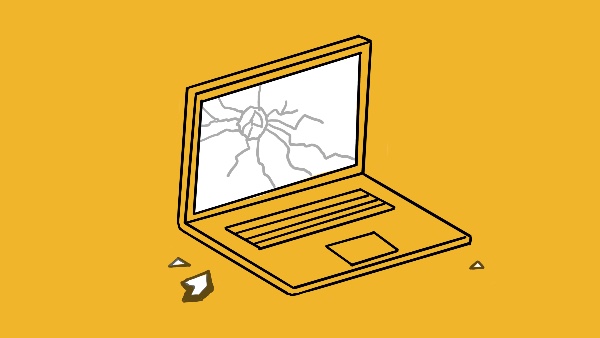Laptops are an essential commodity nowadays as many of the activities are being carried out virtually which is why its importance has increased more than ever and so is the chances of your laptop screen meeting an accident. There are numerous kinds of issues that arise with the laptop screen that we are going to discuss in today’s blog – Does your laptop Screen need repair or replacement?
Appearance of the Blank Screen:
When the screen of your laptop meet an accident or creates any issue then as a user it is pretty evident that you start doubting the longevity of the device. The issue that most commonly arises regarding the laptop screen is the appearance of the blanks which may be caused due to numerous reasons.
Its appearance is one of the most frustrating problems regarding the laptops because it is quite problematic to actually understand the root cause of the issue. There may be a number of reasons why this problem arises but some of the primary causes could be a faulty presence of the motherboard for any hardware part. Another probable reason for the appearance of such an issue is the broken LCD or LED screen of the laptop.
Presence of Pixel Defects:
Another one of the probable reasons for the rising of such an issue could be hot, dead, stuck or otherwise malfunctioning pixels in the screen. If you are wondering what pixel is thought then you must understand if the screen is always on or brighter than the normal condition then this situation is called hot pixels. Regarding the dead pixels you must understand that if the screen is or does not light up at all then this particular situation is called dead pixels.
Regarding the stuck pixels you must understand that if the screen appears with tiny coloured squares on the LCD or on the LED screen then this particular situation is called pixels. All these particular situations arise due to a numerous reason as Sometimes this may appear due to trapped or veg pixels. This could also be an issue with the GPU as the graphic card needs a replacement. You are lucky enough that your laptop is still under warranty then any manufacturer would agree to fix the screen if the number of bad pixels exceed A certain number.
Issues regarding Screen Brightness:
As the time passes and the machine starts aging there can be issues regarding the LCD and plasma screen brightness which starts to fade or dim. When you face such an issue then there are pretty much chances that you are dealing with a screen brightness problem as when the brightness of the screen is the highest and still the same looks are more than normal then there are problems regarding the screen brightness of the device.
When the system faces such a problem then you may also face issues like lagging of responses and it fails to follow the system protocols immediately. One of the easiest solutions to fix this problem could be simply by closing and opening the lid of the laptop but if the problem still persists then it is recommended to get your system fixed by a technician.
Digital Artefacts:
Sometimes the screen seems to be affected by some visible dots lines for some unusual shapes that makes it harder to view the images in normal situations. this issue arises during signal transmission or interpretation and one of the probable reason for such an issue is the presence of a faulty graphic card for lost video cable.
Appearance of Fuzzy, Blurry or Distorted Color’s:
This is yet another commonly faced issue by laptop users. When this issue arises then the color’s look washed out on the video and this could be associated with fuzzy or blurry lines that may appear on your screen. Many users avoid getting this issue fixed and start adjusting with it but even objects within the video sometimes seem to become harder to make out.
This could be due to the interconnection of defective hardware in your device but in some situations this issue can be fixed by changing the display setting in the operating system.
We hope that this blog – Does your laptop Screen need repair or replacement? comes in handy for our readers.
Also Read : https://pcdreams.com.sg/we-wipe-out-your-data-before-recycle-your-device/