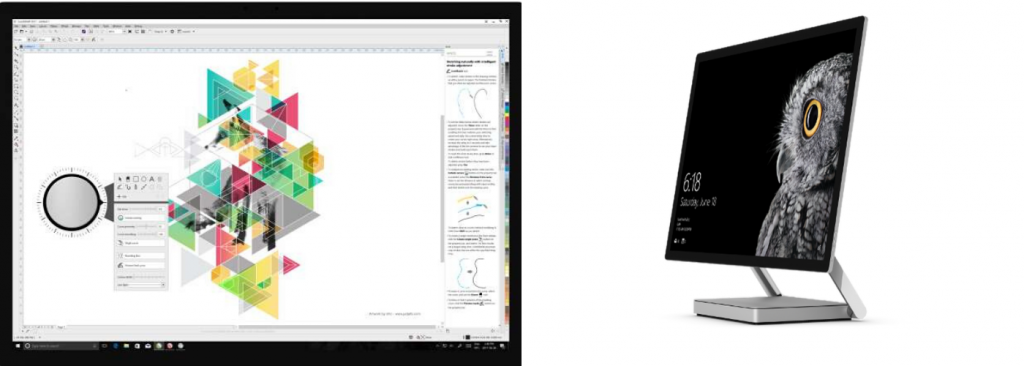Microsoft Surface Studio is a giant powerful computer with exceptional features. It includes multitouch, high resolution, and app integration. Frankly, for most PC users, Studio is a device of little significance. While the Surface Pro and Book push 2-in-1 design forward in a way that applies to everyone, and the Laptop offers a unique approach to educational devices, the purpose of the Studio is focused.
Surface Studio might not be great for everyone in terms of price but honestly, you’ll definitely end up wanting it after looking at its features. You can look for the Microsoft Surface Studio refurbished device if you find it tempting.
Microsoft has introduced three Surface Pro upgrades and several new versions, such as the Surface Book, Surface Laptop, and the Surface Studio. This is an awesome all-in-one desktop designed for creative professionals like artists, designers, photographers, animators, video editors, etc.
Should you buy a Microsoft Surface Studio refurbished?
Well, buying a refurbished Surface Studio is probably a better option than buying a third-party used model. If you are getting a professionally refurbished Surface Pro directly from Microsoft’s refurbished store or a certified seller at a fair price, there is absolutely no excuse not to purchase. Refurbished doesn’t mean an old used device. Microsoft resells the devices that have manufacturer faults after fixing and running multiple tests on them to ensure they are working fine. Hence, there’s no harm in buying one.
Specialities of Surface Studio that makes it a must-have device;

High resolution
Surface Studio has a resolution of 4500 X 3000 pixels and that’s quite noticeable. You can easily zoom in the photos and make the adjustments to the pixels which seem somewhat difficult to do in a normal 2K resolution display. You’ll notice even a normal Microsoft Word document, without any jagged text, looks better on its display.
Multitouch
Touch is the latest standard for the user interface but not all touch-enabled devices are designed and created equally. Perhaps, in your car, you can make gestures or simply tap on the screen, but in most cases, it doesn’t support the use of multiple fingers to pinch the screen or scroll in a browser. Microsoft Surface Studio is the best multitouch device because it doesn’t take much time to respond as though you were working on a drawing pad. The Microsoft Dial creates a tactile, immersive experience while placed on the screen. You may use other devices like setting a phone on-screen or a pair of headphones or a digital pad and making Studio pop up a window that shows charging level or synchronization choices.

Using Surface Studio is amazing. For artists, the fact that you can easily force the screen down to flat position making it look like a giant tablet, draw and interact with images, then shift the screen back up to regular desktop mode makes it even more useful.
Integrating apps
One of Microsoft Surface Studio’s most important features relates to app integrations. Suppose you are using CorelDRAW2017 on the Studio, it would definitely be benefitted from the Microsoft Dial. The interface appears and you can turn the dial easily, make selections, and communicate with resources in a way that feels more like it is part of a workflow and more like operating on actual paper pads. A new LiveSketch feature that works with the stylus offers a more realistic experience and mimics how an actual pen works without a perfect digital representation.
So these points prove that Surface Studio is more of an artist thing. It has all the features an artist requires. If you don’t have that much budget to buy a new one, Microsoft Surface Studio refurbished is always a great option, as long as the device is in good condition.