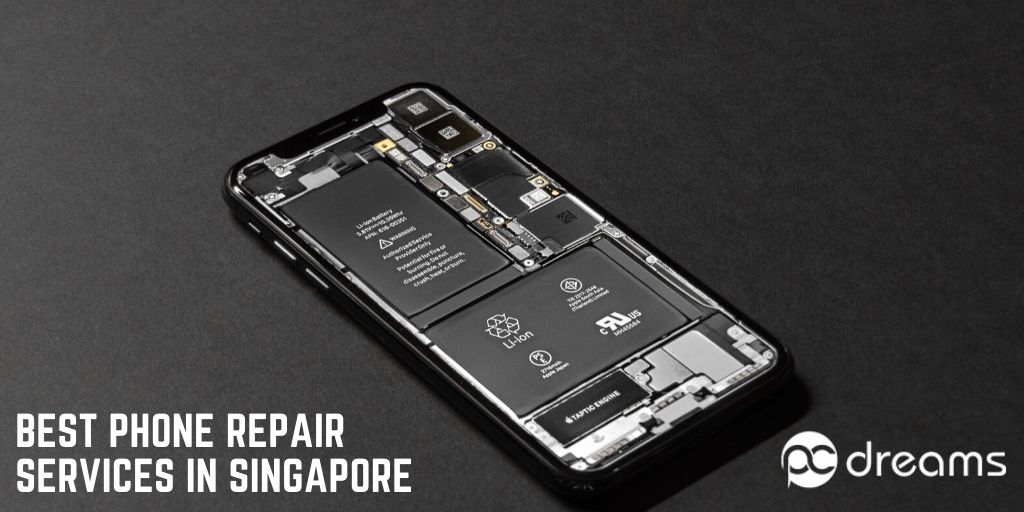Mobile phones are very valuable assets. Any model loses its value as soon as a new model with more features is introduced in the market. People sometimes throw old phones into the drawer and buy a brand-new model. Instead of storing the old models in the drawer, you should trade in your mobile phone in Singapore. It is an excellent option to get yourself some cash that you can invest in buying a new model or some other stuff.
If you have made your mind to sell the mobile phone, you can’t just pick and sell it. There are certain points you should consider in order to be on the safe side.
-
Backup your phone
You, for sure, don’t want any of your personal and important data to be in someone else’s hands. So, before you trade-in, your mobile phone in Singapore, make sure to create data back up safely. You can use a USB flash drive or cloud storage to store the data. If you are an iPhone user, go to Settings>iCloud>Storage and Backup. If you find the iCloud Backup feature is disabled, just tap Back Up Now to enable it and secure your data safely in the cloud. There’s another feature called dropbox, available for iPhone users.
If you are using an Android phone, you can use Google Drive, Microsoft OneDrive, Box, and Dropbox. These are the most popular cloud storage options for Android users.
Creating a cloud backup will also help you to remotely access your data. You can easily access your photos, videos, contacts, documents by just logging in. Before deleting any items from the mobile phone you are selling out, make sure the backed up data works fine and is not corrupted.
-
Data Encryption
In this digital era, when we are totally dependent on digital devices and storage, encrypting the data becomes more important. The encryption will make the data unreadable without the unique encryption key of your individual device’s. Apple has provided the default data encryption in iOS devices. For Android devices (Gingerbread 2.3.4 or later) you need to enable the data encryption manually. Go to Settings>More>Security>Encrypt Device. The process might take little time, but your data will be encrypted safely once it is finished. The data will be unreadable by the outside devices.
-
Factory Reset
Deleting data manually will take time. A factory reset can save you time by wiping out most of the apps and data (photos, videos) in one go. Factory reset will restore the settings to defaults, just like the time when you first purchased the device. The iPhone users can go to Settings>General>Reset. Tapping Erase All Content will wipe out all the device’s data.
Android users can simply go to Settings>Privacy>Factory Data Reset. Pressing the Reset phone will erase all the data from your Android phone.
-
Check and Remove the SIM or SD cards
SD cards are used to expand the phone’s storage capacity. If you have any SD cards inserted in your smartphone, make sure you take it out before you trade in your mobile in Singapore. Also, any SIM cards must be pulled out. The SIM and SD card removal process varies depending upon the phone model. Before you do any experiment, you can ask for assistance from PC Dreams.
-
Phone Cleaning
Last but not least. You need to be sure that all the parts, screen, ports are in good condition. Wipe the screen with a dry cloth. Also, clear the dust and any other particles stuck in the ports.
So, these were a few points you need to consider while trading in your mobile phone in Singapore. Go on, trade-in and share your experience with us on Facebook and Twitter.
Check out myhalo’s trade-in services:
Android Phone & iPhone Trade-in | Tablets & iPads Trade-in | PCs, Laptops & Macbooks Trade-in