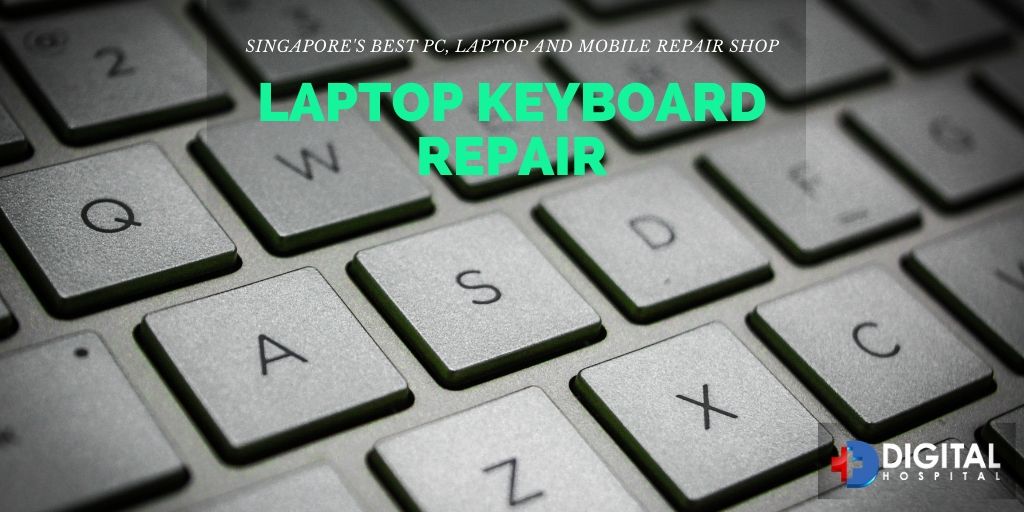The keyboard is an essential part of the laptop. When it suddenly stops working, it makes the laptop useless. Why is that happening and how you can stop your laptop keyboard from messing up? Well, you need to understand the problem first. Some problems that you encounter can be fixed at home. Here are Do-it-yourself points for laptop keyboard repair for common issues.
The keyboard takes too much time to respond
Sometimes the keyboard works fine but there’s a pause or delay between pressing the keys and the display of your inputs on the screen. That means there’s no hardware issue. One reason your keyboard presses respond slowly is that the “Filter Keys” accessibility function is turned on. This causes the keyboard to neglect brief keystrokes for easy typing for hand-trembled users. The feature is beneficial for some but not for all. To turn the Filter Keys off, go to Start Menu > Settings -> Ease of Access. In the left pane, click on the keyboard and scroll down to ensure that “Use Filter Keys” is turned off.
Number pad not working
When your laptop doesn’t sense your typing, there could be several reasons for this. Firstly all check if it’s just the numbers at num pad that are not responding. If yes, you might have accidentally pressed num lock that keeps you from using the keypad. To restart numerical data, click it again.
Dirt and Dust
Any dirt or dust settled under the keys of the keyboard may cause harm to it. You can clean between the keys using a compressed can. Some keyboards come with removable key covers. So, you can easily gently lift the keys to pop up the button cover off and remove the dirt using compressed air or a cotton swab. If the problem still exists, consider replacing the key cover.
Letters are typing numbers
If you encounter this problem where you are typing the letters but numbers are appearing on the screen, that’s horrifying for a second. But no need to worry. This is an easy fix. Just turn off the Num Lock. In some keyboards, you need to press the NUM LOCK and FN key at the same time.
Unresponsive Keyboards
Sometimes water spillage causes serious damage to the keyboard. Well, that’s not the only reason for an unresponsive laptop keyboard. The motherboard too can be at fault. If you come across this issue, try using an external keyboard. If the external keyboard is working fine, then you should seek professional laptop keyboard repair services.
Software issues
Not all keyboard faults are related to hardware. The laptops have started featuring multimedia buttons for volume control and opening the web pages directly. It requires you to install the specific software called the driver that controls the keyboard. If that piece of software or driver becomes corrupt, it also affects the keyboard. But that doesn’t always mean you have to replace the keyboard. You can simply download a new keyboard driver. Ensure you are downloading it from the official website of the manufacturer.