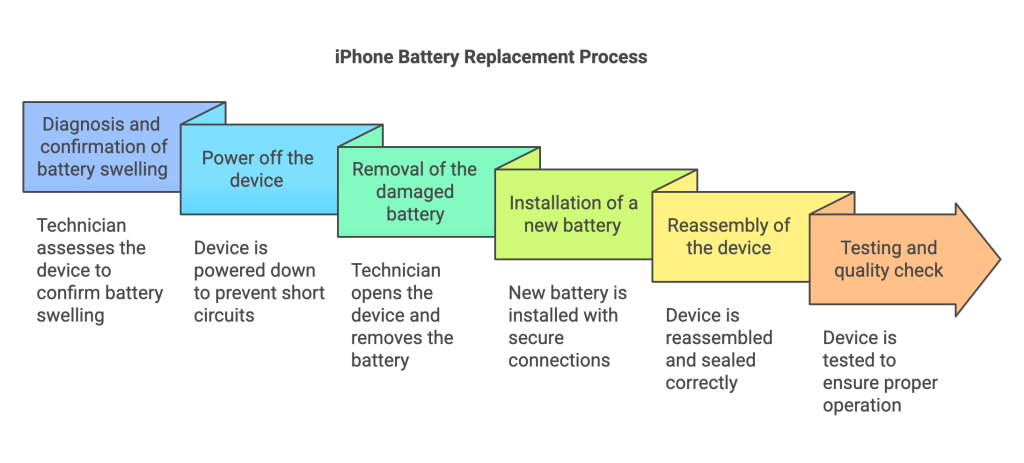iPhones are outfitted with some of the longest-lasting smartphone batteries available today. iPhones employ lithium batteries. These batteries are superior to other battery types since they are lighter and have a higher energy efficiency. However, they are not immune to battery issues.
Battery swelling refers to the physical enlargement of the battery due to gas buildup within its cells. This phenomenon may be triggered by overcharging, exposure to extreme temperatures, and physical damage.
Battery swelling not only affects the performance and lifespan of the device but also poses significant safety risks if unaddressed. For instance, potential ruptures or fires. As such, to maintain the device’s operation and protect users, it’s imperative that a swollen battery be addressed as soon as possible.
This blog seeks to comprehensively explore the reasons behind iphone battery swelling, how to spot it, and preventative measures to take.
iPhone battery swelling symptoms: Recognising the signs
There are specific tell-tale signs of iPhone battery swelling. Let’s check out some, shall we?
- Bulging screen or back panel: This is often the most apparent sign of battery swelling. Here, the screen may lift away from the device’s frame, or the back panel appears distorted.
- Difficulty pressing buttons. Users may experience difficulty pressing buttons due to warping since the battery expands and exerts pressure on surrounding components.
- Unusual gaps between the screen and the phone body: Unusual gaps indicate that the battery is pushing against the internal structure of the device.
- Reduced battery life: A swollen battery may not be able to deliver power efficiently, leading to noticeable drops in battery life. Users may find that their devices discharge more quickly than usual, even with minimal usage—or that they experience sudden drops in battery percentage.
- Constant overheating: When a battery swells, it often generates excessive heat due to internal chemical reactions and gas buildup. As such, the device might feel unusually warm during regular use or charging.
- Inconsistent charging behaviour: a swollen battery may struggle to maintain a stable charge, leading to erratic charging behaviour where the device either fails to charge completely or shows fluctuating battery percentage readings.
When these symptoms are observed, it is imperative to take immediate action and solicit professional help. Ignoring a swollen battery may irreversibly compromise the iPhone’s integrity. For instance, the possible breakdown of an internal component. More significantly, if a battery bursts, it could cause fire or poisonous material spills, among other safety problems.
iPhone battery swelling reasons
An iPhone battery might eventually swell due to several reasons. For instance:
- Overcharging and using counterfeit chargers: Continuously charging the battery beyond its capacity may cause the electrolytes inside to expand. Thereby resulting in swelling. This is often exacerbated by the use of counterfeit chargers that do not regulate power effectively.
- Extreme temperatures: Exposure to high temperatures may lead to thermal stress within the battery. This eventually may cause battery swelling. Conversely, extremely low temperatures may also affect battery performance and contribute to swelling.
- Ageing: As lithium-ion batteries age, the chemical reactions that produce power become less efficient. This consequently leads to gas buildup inside the cells and swelling as the battery reaches the end of its lifespan.
- Manufacturing defects: Poor quality control and manufacturing flaws, such as damage to internal membranes that separate battery layers, may lead to swelling.
- Physical damage: A major physical impact or a puncture to the battery may compromise its integrity. This may lead to swelling as the internal components fail and gases escape.
- Overheating during use: Using the phone while it’s charging or running demanding applications may cause excessive heat generation. This may lead to gradual battery swelling if the heat isn’t dissipated properly.
How to fix iPhone with swollen battery: Immediate safety measures
To address an iPhone with a swollen battery, here are some immediate safety measures you can take:
- Turn off the iPhone immediately to reduce risks. This helps prevent any further stress on the battery and appreciably minimises the chance of a rupture or fire.
- Do not charge the device or attempt to use it further. Continued use may exacerbate the swelling and compromise device integrity.
- Avoid puncturing or applying excessive pressure to the swollen battery. This could lead to leakage or fire. Do note that swollen batteries can release harmful chemicals if damaged.
- Place the device in a cool, dry area away from flammable materials. This action appreciably reduces the risk of a fire hazard. It also provides a safe environment until the battery can be properly handled.
- Avoid bending or squeezing the iPhone to prevent further damage. Distorting the device may considerably worsen the condition of the battery.
- If transporting the device, utilise a non-conductive container to minimise risks. This precaution ensures that potential leaks don’t come into contact with conductive materials that may cause a short circuit.
- Avoid DIY repairs or attempting to remove the battery themselves. It is safer always to seek professional assistance for battery replacement. Swollen batteries can be hazardous without proper training and equipment.
When to seek professional help?
If your iPhone battery is swollen, it’s critical to seek expert assistance immediately. If you observe symptoms of battery swelling, immediately visit an Apple Authorized Service Provider or a reputable repair shop like myhalo.
Professional assistance is an essential step in resolving battery swelling because prompt action not only preserves your device’s integrity but also ensures your safety. Experts who possess the knowledge and equipment needed to replace your swollen battery or execute any necessary repairs can save your gadget and increase its lifespan.
Click here to get a quick quote for battery inspection and repair in Singapore.
iPhone battery swelling warranty
iPhone battery swelling can be addressed under Apple’s warranty or AppleCare+ coverage. The standard warranty for a new iPhone lasts for one year from the date of purchase. It covers defects in materials and workmanship.
So, if the battery is swollen and deemed defective within this timeline, users can seek a replacement at no cost. However, the swelling should not be due to physical damage or normal wear and tear. Furthermore, if the battery has aged or has been subjected to overcharging or extreme temperatures, it may not be covered under this warranty.
For those with AppleCare+, there is more flexibility regarding battery-related issues. AppleCare+ covers battery replacements without any additional cost— as long as the battery health is below 80% after a maximum of 500 charging cycles.
Do note that users have to maintain their AppleCare+ subscription and meet the specified conditions to access this benefit.
Protecting your data
Once swelling is observed, immediately make a backup of your data. This precaution is essential since data loss may result from unforeseen risks that occur when replacing the battery.
A backup (if it’s safe to turn the phone on briefly) ensures that crucial data, such as contacts, documents, and pictures, are not lost during the repair procedure.
Expert services like myhalo are aware of how crucial data security is when repairs are being made. Our specialist team typically takes measures to protect or recover your data while handling your device.
The battery replacement process
The iPhone battery replacement process typically entails several key steps to guarantee a safe and effective replacement, namely:
- Diagnosis and confirmation of battery swelling: The technician first assesses the device via diagnostic tests to confirm that the battery is swollen and needs replacement.
- Power off the device: Before beginning any repairs, the iPhone is powered down to prevent short circuits and ensure safety.
- Removal of the damaged battery: The technician proceeds to cautiously open the device, disconnect the battery from the logic board, and remove any adhesive holding it in place.
- Installation of a new battery: The technician then installs a new battery in the same location as the old one, ensuring all connections are secure.
- Reassembly of the device: After installation, the phone is reassembled, ensuring all screws are replaced, and the device is sealed correctly.
- Testing and quality check: Finally, the technician will test the device to ensure that it operates as expected with the new battery installed.
How to prevent future battery swelling?
To avert battery swelling and prolong the health of your iPhone battery, kindly consider the following tips:
- Avoid overcharging and always utilise genuine Apple chargers.
- Avoid leaving your device plugged in for extended periods.
- Protect your iPhone from both high and low temperatures. In fact, avoid leaving it in direct sunlight or in a hot car.
- Regularly update your device to ensure optimal battery performance and incorporate fixes for known issues that may affect battery health.
- Check your battery’s health regularly by navigating to Settings > Battery > Battery Health. This allows you to track its maximum capacity and identify potential issues early.
- Try not to let your battery drain till zero before recharging. Keeping it between 20% and 80% can appreciably help maintain its health over time.
- Keep your device away from areas with high humidity. Moisture can damage internal components and affect battery performance.
- Avoid dropping or subjecting your phone to physical stress.
FAQs on swollen iPhone batteries
Is battery swelling a common issue?
Yes, battery swelling is common amongst smartphone users whose devices use lithium-ion batteries. Overcharging, exposure to high temperatures, and manufacturing flaws are some of the common causes of this phenomenon.
Is it safe to use a swollen iPhone battery?
Using a swollen iPhone battery is unsafe and puts the user and the device at serious risk. A swollen battery is a sign that internal chemical reactions have gone wrong.
So, if the battery is pierced or handled incorrectly, this swelling may result in increased pressure inside the battery shell— increasing the chance of rupture or even fire. Furthermore, a bulging battery may negatively impact the phone’s screen and logic board, among other internal parts.
How much does an iPhone battery cost?
In Malaysia, the median cost of an iPhone battery varies by model and service provider. For earlier generation iPhones (X, XS, 11, 12 series), it may cost around $ 120 to $130. For newer generations (14, 15, 16 series), it may cost more.
Can a swollen iPhone battery explode?
Yes, a swollen iPhone battery can potentially explode due to gas buildup from internal chemical reactions, making it a serious safety concern. Therefore, it is imperative to cease using the device and address any signs of battery swelling immediately.
What should I do if my iPhone is out of warranty?
If your iPhone is out of warranty and has a swollen battery, stop using the device immediately to avert further damage or safety hazards. Consider visiting a reputable third-party repair shops that specialise in iPhone repairs.
These shops may offer competitive pricing for battery replacements. However, it’s essential to ensure they use quality parts and have experienced technicians.
Conclusion
All things considered, the risks associated with a swollen iPhone battery are multifaceted. First, the pressure exerted by the swollen battery may considerably damage the internal components of the device. This can inadvertently lead to malfunctions or render the device unusable.
Secondly, while rare, a swollen battery can rupture, which may result in hazardous situations such as fire or explosion. As such, users are advised to stop using affected devices immediately and seek professional replacement assistance to mitigate these risks.
Opting for an iPhone battery replacement can appreciably prolong the life of your device, making it a more sustainable choice compared to purchasing a new phone. Battery replacement also contributes to reducing electronic waste, which is a growing environmental concern.
In conclusion, to prolong your iPhone’s life, also remember to always handle it carefully. For example, be aware of how you charge it and keep it out of extremely hot or cold environments.