Device Information
Device Name: &
&
Price: &
Data Erased Timestamp:
Device Images
Quality Check

Our Process

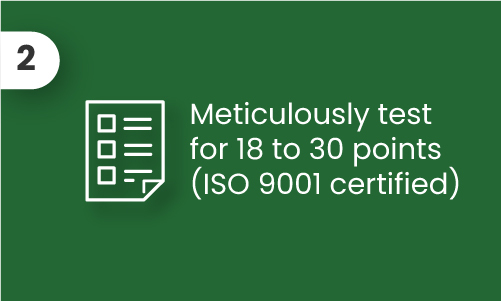


-
Mobiles/Tablets
- Laptops/AIOs
- Desktops
30 Points Checklist
COMESTIC CHECK A full body check to guarantee there are no external dents, cracked or chips off parts! | TOUCH SCREEN Will went through a full display check to guarantee the touch is responsive. | POWER BUTTON Power button key is inspected to make sure they are all working and that none are lose or difficulty in pressing. |
VOLUME BUTTON Volume button key is inspected to make sure they are all working and that none are lose or difficulty in pressing. | CHARGING PORT Power up to ensure is well charging in good condition. | WiFi Carry out WiFi connection by making sure one can be made and well maintained. |
BLUETOOTH Carry out Bluetooth connection by making sure one can be made and well maintained. | SIM CARD Insert sim card and undergo network signal test by calling. | NETWORK CARRIER Insert sim card and undergo network signal test by calling. |
FACE ID TEST | FINGERPRINT TEST A check to guarantee the fingerprint is responsive. | FLASH LIGHT TEST A check to guarantee and make sure the light comes on. |
FRONT CAMERA TEST A full visual check, making sure the webcam can establish a clear image and also that the microphone works alongside it | REAR CAMAERA TEST A full visual check, making sure the webcam can establish a clear image and also that the microphone works alongside it | MICROPHONE TEST A full visual check, making sure the webcam can establish a clear image and also that the microphone works alongside it |
SPEAKER TEST A audio test will carry out to ensure speaker is intact and good condition. | VIBRATION TEST A full vibration test for 2 mins to ensures product performance perform under extreme conditions. | INBOUND CALL Insert sim card and undergo network signal test by calling. |
OUTBOUND CALL Insert sim card and undergo network signal test by calling. | ACCELEROMETER TEST By rotating the phone 360 degrees in every corner to test the phone acceleration. | BAROMETER TEST To ensure the atmospheric pressure of the phone will work in high pressure places. |
COMPASS TEST To put the phone around circle to calibrate the phone compass. | HAND GESTURE TEST To ensure touch screen sensor works. | GYROSCOPE TEST To helps to find out at what axis is the phone rotating by playing FPS and Racing games. |
GPS TEST To ensure GPS Accuracy, to undego how high the phone is above the sea level. | SCREEN TRUE TONE TEST By clicking the screen true tone works and light changes. | WIRELESS CHARGING TEST To put the phone on a wireless charging device to see if the phone sensors it. |
NFC TEST By using a NFC machine and to see if the phones sensors it. | WATER DAMAGE TEST By checking if the motherboard or the water paper slip in phones has touched water | EARPHONE JACK TEST By inserting a earphone jack into the hole and check if the phone detects it |
24 Points Checklist
COMESTIC CHECK A full body check to guarantee there are no external dents, cracked or chips off parts! | SCREEN DISPLAY A full display check to guarantee there are no white spot, dead pixel or LCD bleeding as they’re hard to ignore! | PORTS CHECK TEST Will check all the different ports and connections like USB ports, VGA ports and power connections to ensure all are fully working. |
SCREEN APPEARANCE A full display check to guarantee there are no scratches or cracked! | TOUCH SCREEN TEST Will went through a full display check to guarantee the touch is responsive. | BATTERY LIFE TEST (LAPTOP) Ensure whilst the laptops running there’s no unusual drop in charge and that it also charges up as it should. |
POWER BUTTON Power button key is inspected to make sure they are all working and that none are lose or difficulty in pressing. | FINGERPRINT TEST (LAPTOP) A check to guarantee the fingerprint is responsive. | HDD DIAGNOSTIC TEST A diagnostics test to ensure HDD from system crash, hard drive failure, data loss or other unexpected accidents. |
VOLUME BUTTON Volume button key is inspected to make sure they are all working and that none are lose or difficulty in pressing. | WEBCAM TEST A full visual check, making sure the webcam can establish a clear image and also that the microphone works alongside it | MEMORY RAM TEST A diagnostics test to ensure the memory stability. |
CHARGING PORT To power up to ensure the laptop is well charging in good condition. | MICROPHONE TEST A audio test will carry out to ensure microphone sound is clear and working. | CPU / VIDEOS TEST A stress test to ensure system reliable to prevent hangs or fails time to time. |
WiFi CONNECTIVITY Carry out the WiFi connection by making sure one can be made and then maintained for up to an hour. | SPEAKER TEST A audio test will carry out to ensure speaker is intact and good condition. | WATER DAMAGE TEST A internal inspection is carry out visually to ensure the whole motherboard found NO corrosion, discoloration, and a white or green powder. |
BLUETOOTH Carry out Bluetooth connection by making sure one can be made and then maintained for up to an hour. | KEYBOARD & TRACKPAD TEST Each key is inspected to make sure they are all working and that none are lose or sticking. Check touchpad for double tapping and button clicks. | DIAGNOSTIC CLEANING TEST Carry out a diagnostic cleaning to ensure internal dust clogs fans, vents and heat sinks are dust free to allow laptop from cooling down properly. |
NETWORK LAN Carry out LAN network connection by making sure one can be made and then maintained for up to an hour. | AUDIO TEST Will perform few different forms of audio playback to ensure they’re in full working order and crystal clear. | START UP & CRITICAL UPDATES TEST Carry out a initial set-up process and ensure all critical drivers and updates are being installed. |
18 Points Checklist
COMESTIC CHECK A full body check to guarantee there are no external dents, cracked or chips off parts! | POWER BUTTON Power button key is inspected to make sure they are all working and that none are lose or difficulty in pressing. | POWER SUPPLY UNIT TEST Run a test by ensuring is fully functional wihout failing computer power supply. |
CPU FAN TEST Test run to ensure CPU fan is not malfunctioning which cause CPU overheat. | CHARGING PORT To power up to ensure the laptop is well charging in good condition. | WiFi CONNECTIVITY Carry out the WiFi connection by making sure one can be made and then maintained for up to an hour. |
BLUETOOTH Carry out Bluetooth connection by making sure one can be made and then maintained for up to an hour. | NETWORK LAN Carry out LAN network connection by making sure one can be made and then maintained for up to an hour. | MICROPHONE TEST A audio test will carry out to ensure microphone sound is clear and working. |
AUDIO TEST Will perform few different forms of audio playback to ensure they’re in full working order and crystal clear. | PORTS CHECK TEST Will check all the different ports and connections like USB ports, VGA ports and power connections to ensure all are fully working. | OPTICAL DRIVE TEST A audio disk test will carry out to ensure it will auto-detact and spinning noise is quiet. |
HDD DIAGNOSTIC TEST A diagnostics test to ensure HDD from system crash, hard drive failure, data loss or other unexpected accidents. | MEMORY RAM TEST A diagnostics test to ensure the memory stability. | CPU / VIDEOS TEST A stress test to ensure system reliable to prevent hangs or fails time to time. |
WATER DAMAGE TEST A internal inspection is carry out visually to ensure the whole motherboard found NO corrosion, discoloration, and a white or green powder. | DIAGNOSTIC CLEANING TEST Carry out a diagnostic cleaning to ensure internal dust clogs fans, vents and heat sinks are dust free to allow PC from cooling down properly. | START UP & CRITICAL UPDATES TEST Carry out a initial set-up process and ensure all critical drivers and updates are being installed. |







































































