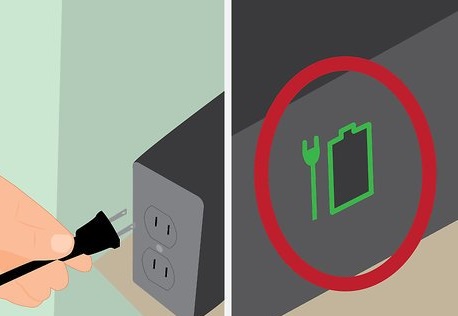One of the most relieving parts of our day is that when we switch on our laptop it gets on normally. But what if you get a point de and try to switch on your laptop and it is not turn on? Your heart will definitely skip a beat. The general reaction to the situation will be that we will try the best of our knowledge to switch on the laptop, sometimes these intervals bear fruits and sometimes they do not. This is a situation where this blog will help you because we will place some of the reasons your laptop won’t turn on. There are a number of instances where small tricks or a little wiring here and there can help you solve this problem but it is only possible if you have the right knowledge and you know the reason for what is causing this problem.
Before we go into the details of understanding the reasons your laptop won’t turn on and finding solutions to it. We must make clear to important things which you must keep in mind before applying the tips and tricks advised in this blog, these are:
- These trip tips and tricks are specifically for the laptops which means these cannot be applied to the desktop computers.
- Next important thing is that before you apply any of the tips mentioned in this blog you must make sure that in case any kind of peripheral is attached to your laptop you remove them for example if you are using an external keyboard or mouse you must make sure that you remove them.
Reasons why your Laptop is not Turning on:
Loose Power Connection:
There are high chances that if the power connection connected to your laptop is loose then the laptop will loose charge in it normal course of usage and will not be charged the way it should be and that will ultimately lead to your laptop getting shut down and then not starting on surface to volume must check the power supply if it is connected properly and fix any loose connections. Another aspect which is associated with loose power supply is that there is a pin in the charging socket see if that pin is straight because if it is not then even that might be a cause that is not letting your laptop to get charged and hence it is not turning on. In this situation of this leave will need a repair or replacement which can be easily done at outlets like Digital Hospital.
Docking Station:
Sometimes there is also a problem with the laptops which use docking station. If you are also the one whose laptop uses a docking station then in the event of your laptop not turning on, you must remove the docking station and try connect the the power cable directly with the laptop.
Removing the battery:
Sometimes this problem of the laptop not turning on can also be solved by removing the battery from the laptop and then we connecting it again. There is another problem with the recent models of the laptop because some of them do not have a removable battery. In that case you must definitely skip this step of removing the battery and then reconnecting it. Instead you should contact the experts like the ones at Digital Hospital.
Electric clog:
This is also one of the very reasons your laptop won’t turn on. Sometimes there is electrical residue in your laptop which does not allow it to power on. In that case you must remove the battery if it is removable from the laptop and then hold the power button for at least 30 seconds. This process will allow any kind of charge residue to be discharged from the laptop and the laptop will be clear of any kind of electric log. Post this you must reconnect the battery, attach the charging cable and then try to restart your laptop.
Hardware Issue:
Sometimes even a bad hardware is also responsible for not letting your laptop turn on. In that case your laptop definitely needs an expert to tension which you must get without any further delay.
Whatever be the reasons your laptop won’t turn on, you must watch out and be vigilant about getting the problem sorted out in the short duration of time.
Also Read : https://pcdreams.com.sg/we-wipe-out-your-data-before-recycle-your-device/