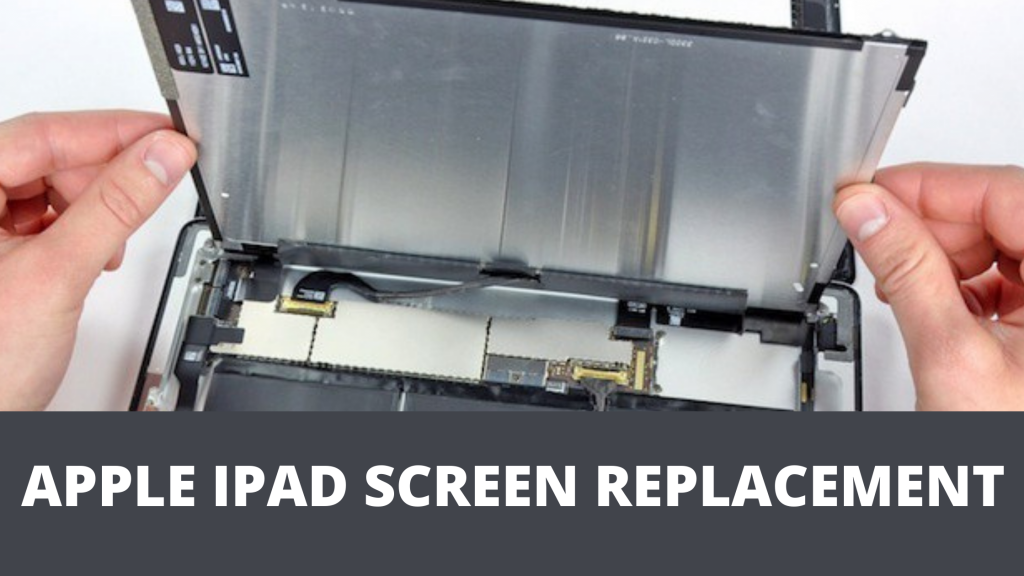Apple is a trusted and reputable brand with established footprints around the globe and churning out newer versions of these gadgets every year.
The high costs can deter potential buyers, and the prospect of expensive repairs for necessary fixes might be daunting for those wary of further financial commitment.
So, if your iPad needs an immediate screen replacement, it is better to have an idea about all the available options for repair. Let’s look at everything we need to know about iPad screen replacement.
Types of iPad screen damage
When it comes to iPad screen damage, the issues can range from minor annoyances to major functionality problems. Understanding the type of damage your iPad has sustained is the first step in seeking the right repair solution.
Remember, each type of damage requires a specific approach to repair, and understanding the exact nature of the damage is crucial in determining the most effective repair strategy.
Whether it’s a minor crack that needs sealing or a more severe issue like water damage or touch sensitivity problems, professional assessment and repair are often necessary to restore your iPad to its optimal condition.
1. Cracked screen
A cracked screen is one of the most common types of damage an iPad can suffer. This usually results from a fall or impact. While a small crack might not affect the iPad’s functionality immediately, it can grow over time, leading to more significant issues. It’s essential to address a cracked screen promptly to prevent further damage.
2. Shattered screen
A shattered screen goes beyond a simple crack, with multiple fractures spreading across the display. This type of damage often results from a severe drop or impact and can severely hinder the visibility of the screen’s content. In most cases, a shattered screen will require a complete screen replacement.
3. Water damage
iPads aren’t waterproof, and exposure to liquids can cause significant damage, not just to the screen but to the internal components as well. Water damage can lead to unresponsive touchscreens, discoloration, or even a completely non-functional display. Repairing water damage can be complex and might involve more than just replacing the screen.
4. Dead pixels
Dead pixels appear as small dots on the screen that do not change color. They can be the result of manufacturing defects or physical damage to the screen. A few dead pixels might not significantly affect your usage, but larger areas can be distracting and diminish your viewing experience.
5. Touch sensitivity
Issues with touch sensitivity can range from unresponsive areas of the screen to erratic or overly sensitive touch inputs. This can be due to a malfunctioning digitizer, the component responsible for detecting touch. Calibration issues, software problems, or physical damage can all lead to touch sensitivity issues, impacting the usability of the device.
How do you know that you need an iPad screen replacement?
Determining whether your iPad needs a screen replacement involves assessing the extent of the damage and its impact on the device’s functionality.
Here are some clear indicators that a screen replacement might be necessary:
- Visible cracks or shatters: If the cracks on your screen are extensive, deep, or obstructing your view, it’s time for a replacement. Shattered screens, in particular, can pose a safety risk with sharp edges and can significantly impair the device’s usability.
- Unresponsive touchscreen: If certain areas of your screen or the entire screen do not respond to touch or require hard presses to register input, the digitizer might be damaged. This is a strong sign that a screen replacement is needed.
- Discoloration or black spots: Any areas of discoloration, black spots, or lines across the screen that do not go away indicate damage to the LCD beneath the glass. This usually requires replacing the entire screen assembly.
- Flickering screen: A screen that flickers without any changes in settings or in response to software fixes might have underlying hardware issues, necessitating a screen replacement.
- Water damage: If your iPad has been exposed to water or other liquids and the screen shows signs of damage such as blotches or does not turn on, a screen replacement might be part of the necessary repair process.
If you’re experiencing any of these issues, it’s advisable to consult with a professional repair service to accurately diagnose the problem and recommend the best course of action.
In many cases, a screen replacement can restore your iPad to full functionality, making it a worthwhile investment.
iPad Screen Replacement Options
First Step & Potential Solutions:
Our initial step should be to determine the depth of damage to your iPad screen which comprises a glass panel, a digitizer, and an LCD.
The drop may have resulted in a spider web pattern of sharp little shards covering the front of the device. After the drop, if you can still operate it, and use the touchscreen, there are high chances that the damage was limited to the top glass layer. But if you cannot use it or see content, then there are chances of the touchscreen and LCD damage.
Some Options for Fixing the Damage to your iPad Screen:
-
Ask Apple:
The first and foremost thing to do is to find out what Apple can do and how much it will cost for the makers to fix their devices.
Apple not only manufactures some of the most premium products but also imposes hefty fees for repair services, including screen replacements. The cost of these repairs varies by model, but those who wisely opted for the $99 extended AppleCare+ warranty can enjoy coverage for accidental screen damage, among other issues, for two years.
-
Do-it-yourself kit:
This option is suited for the daring, those with mechanical skills, or individuals on a tight budget. These DIY kits for screen replacement are readily available on e-commerce sites and have earned some good reviews from users too. But be sure about this challenging task before taking the plunge.
-
Third-party repairs:
If your iPad is beyond warranty already and no other option seems right, then this is the least expensive option to choose.
You can also seek help from a nationwide network of Apple Authorized Service providers but they are also not cheap enough.
When searching for a third-party repair company like us or Apple (i.e. independent or authorized) – make sure to give thoughtful consideration to all the information you need before placing your iPad for screen repair.
Inquire about the cost, timings, warranty, and source of replacement parts before making the ultimate decision. It is always good to check out local reviews or testimonial sections of the repair company to ensure their services are offered along with good customer care.
iPad screen replacement: DIY vs professional repairs
It is up to the customer to decide whether to take the traditional route and get it replaced from the Apple store or choose among the unconventional alternatives like trying a DIY repair or bringing it to a repair professional.
Regardless of your decision, it’s crucial to choose what’s most beneficial for your device.
After-repair testing checklist for iPad screen
Once your iPad screen has been repaired or replaced, it’s crucial to ensure everything is working as it should. Proper testing and ongoing maintenance can help prolong the life of your iPad and keep it functioning smoothly.
- Touch response: Verify that the touchscreen is responsive across the entire display. Test by swiping, tapping on apps, and using multi-touch gestures to ensure consistent responsiveness.
- Display quality: Check for any discoloration, dead pixels, or irregular brightness levels. Ensure images and text are clear and that colors appear as they should.
- Button functionality: If your iPad has a physical home button, ensure that it functions correctly. Also, test the volume and power buttons for responsiveness.
- Front camera and sensor functionality: Ensure the front camera is unobstructed and functioning correctly. Test any sensors, like the ambient light sensor, to ensure they’re working as expected.
How to protect your iPad screen in the future?
Adopt the following maintenance tips to protect your iPad screen:
- Regular cleaning: Keep your iPad’s screen clean from fingerprints and dust. Use a soft, lint-free cloth to gently wipe the surface. Avoid using liquid or abrasive cleaners that can damage the screen.
- Use a screen protector: Applying a high-quality screen protector can help prevent scratches and minor damages, offering an additional layer of protection.
- Invest in a protective case: A sturdy case can absorb shock and reduce the risk of damage from drops or impacts. Choose a case that offers good grip to minimize the chances of accidental slips.
- Avoid extreme temperatures: Extreme cold or heat can affect your iPad’s performance and screen durability. Avoid leaving your iPad in direct sunlight or in very cold environments for extended periods.
- Safe storage: When not in use, store your iPad in a safe, cushioned place. Avoid placing heavy objects on top of it and keep it away from potential hazards like liquids.
Concluding Remark
In conclusion, navigating the complexities of iPad screen damage and the subsequent repair process can be daunting.
However, armed with the right knowledge about the types of damage, understanding when a replacement is necessary, and partnering with a professional iPad repair company, you can ensure your iPad remains a resilient and reliable companion. Remember, addressing screen issues promptly and effectively not only extends the lifespan of your device but also enhances your overall user experience.
Check out the iPad Repair Services at myhalo Singapore!