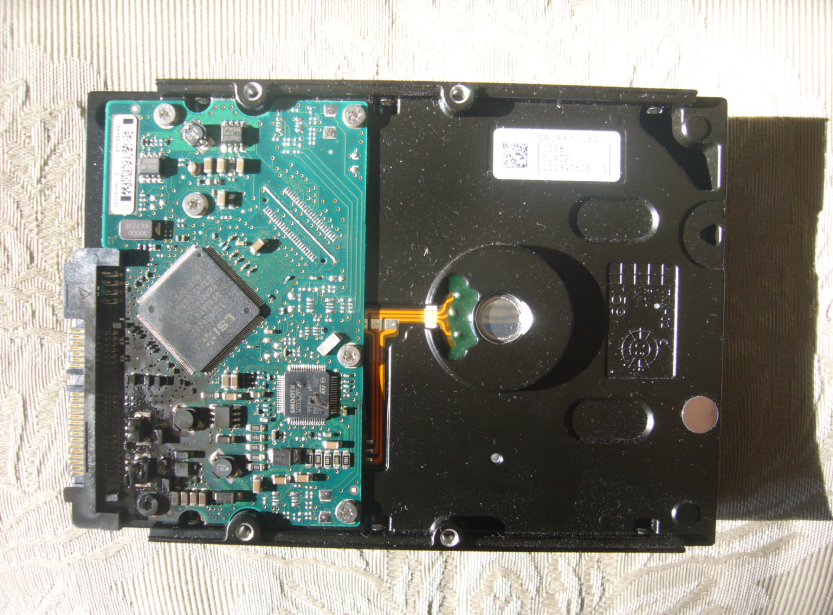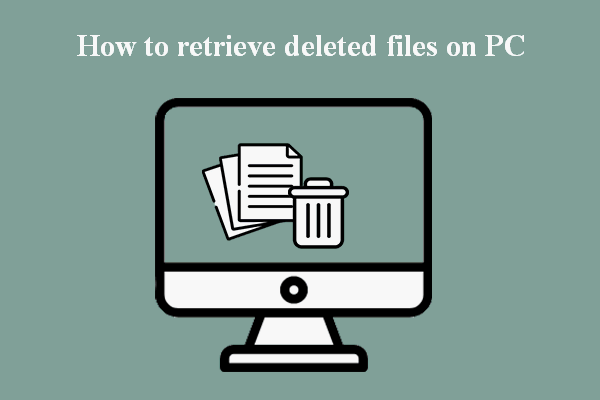Have you ever been troubled by losing relevant data on your hard drive, SD card for mistaken deletion? It happens with most of us, after deleting a file we realize we need it back. We’re glad to inform you that it is possible to recover deleted files. With the help of this article, you will learn many useful ways to manage this job.
Problems and solutions:
We can achieve this task in many ways. Let’s begin with some valuable tips that might help you to successfully retrieve a deleted file.
The safest way to retrieve a deleted file:
If the file you deleted from your laptop was on a magnetic hard drive and you’re still using that device, the foremost thing to do is- shut down the device immediately. With the continual usage of the computer, there is a possibility that a program on the device can write data that overwrites the deleted file’s data on your hard drive. After the computer shut down, the first thing to do is to boot from a file-recovery live CD or USB drive, or if necessary remove the hard drive from the computer entirely. Therefore, the key emphasis is to avoid writing to the drive completely. The next step is to use the file recovery software for scanning the drive and hopefully, this will help you find your deleted file. A fairly good chance of retrieving the file is there if it was deleted recently and you haven’t written much to the drive. But, if the file deletion took place a few weeks ago, and you have done quite a bit to the drive, it can result in lesser chances of file recovery.
The riskier way to retrieve a deleted file:
If you want to get the deleted file back but aren’t willing to do much effort as the file owing to its importance, then the easier method is to take the riskier way out. You can take help from a file-recovery tool. You can use such applications to scan your device for the deleted file you wish to restore if you can find it. The reason this method is riskier is that it involves writing to the drive. When you install a file-recovery toll on the drive, there are chances that you could overwrite the deleted file’s data with the tool’s program data. It is also possible for other programs running in the background to write to disk and overwrite the data. Hence, even with a portion of a file to overwrite, and it dooms the file as it may become completely corrupt.
The professional way to retrieve a deleted file:
If the file you deleted is particularly significant and you don’t have any backups created for the same, and you failed to recover the data using the above-cited methods, the best solution is to consider a professional data recovery service. But before seeking such help, immediately shut down your device if it’s not already off. As the longer the device runs, there are chances that more data be written to its hard drive, diminishing your chances of data recovery. Professional data recovery service providers deal with everything i.e. from deleted and overwritten files to dying hard drives with an immediate need for repair. These services can be a bit pricey as compared to the other solutions but with assured and successful data recovery solutions. If the data you lost is extremely important to you and you can’t recover or replace it then this is an option available to you, if you’re willing to pay the price.
Lastly, summing up we can conclude that deleted files aren’t necessarily lost forever, but at the same time, they’re not always easy to recover. As the usage of solid-state drives in nearly all devices has increased with time, proper backup procedures are also gaining more importance.