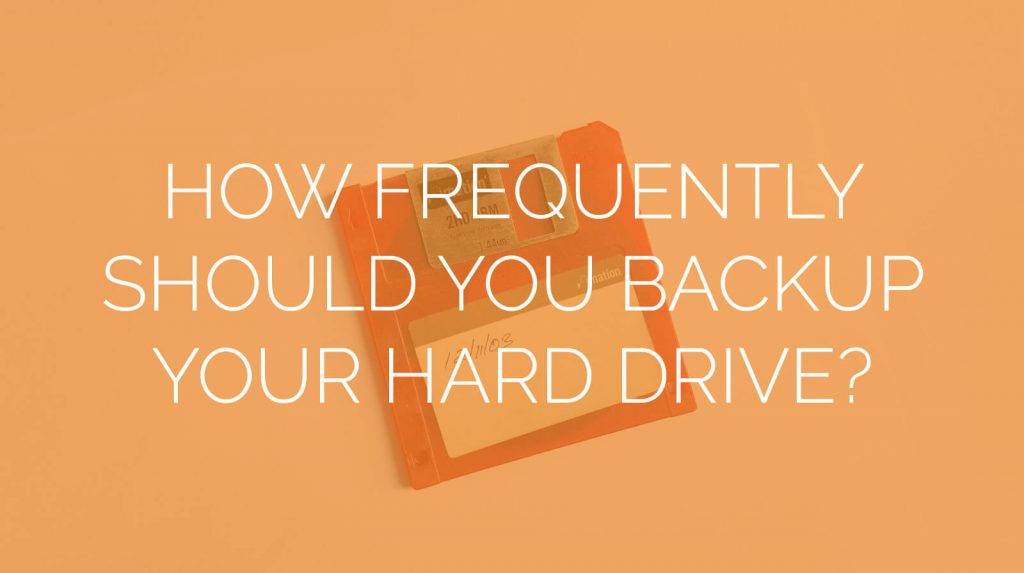You must have come across many articles that suggest you keep a backup of your data quite often and through various safe mediums because it is generally important to keep your private data and prevent them from getting into your safe hands. But you often wonder How Often Should I back up My Data. That’s the question that needs an answer.
In today’s discussion, we are going to provide you with all the safer methods by which you can keep your data safe from getting either destroyed in unusual situations and also prevent it. From getting in the hands of unwanted people. So let’s start right away.
There is no doubt that data has become extremely important today in today’s world and it is very important to keep your private data safe. Huge amounts of data are generated every year around the world and therefore there is a major requirement to know how often a backup of the data is required by the user. For any organization, its data is arguably the most valuable asset which is one of the reasons why learning how often you should perform a data backup also becomes extremely important for the organization’s security priorities as well.
We need to understand that keeping a backup of the data is just not making a copy of the files but it is the practice by which safety precautions are taken that could save your company from a disaster or a crime Strike. People are aware of how important data is for them and their organization but it is intuitive to know how often an organization must back up its data.
The first thing we need to understand is how does a data backup work. To understand it in a simpler language you must understand that data backup is the act of copying or archiving files and folders to be able to restore them in the case of data loss. Now we need to understand how data loss can happen. To understand it we would like to tell you that it can happen in different ways which may include a computer virus, hardware failures, Corruption, or even a fire outbreak flood theft there can be numerous reasons why an organization is in deep need of data backup. If you are a person who is in charge of business data then in case of a data loss the company can face a serious critical financial, customer, and company Data loss. But if this data is stored on a personal computer then you can easily lose the financial data and other files and it would become extremely difficult and in some situations even impossible to replace that data.
Main types Of backups: the types of backups that are available depending on the requirement of the company. Some of them have been listed below:-
Full backup:
As the name suggests it means copying everything and it typically means a fast complete recovery of the computer’s data assets. It is extremely beneficial as with the help of this you can easily access the most recent single backup version. Something that needs to be kept in mind is that this type of backup requires the most storage space bandwidth and time.
Incremental backup:
This type of backup requires the least amount of space bandwidth and time because this process involves making copies of the files by taking into account the changes that have been made since the last full or incremental backup. To simplify the description for their it simply means that backing up only the changes that have been made to the previous backup.
Differential backup:
This type of backup takes into account updates made since the last full backup and it ignores any incremental backups that have been performed. For instance, if there was a full backup performed on Friday and an incremental backup was performed on Monday the differential backup will update anything changed since Friday.
Types of Backup storage
- Local or onsite storage: in this case, the user can create a backup and store that on-site either on the server or on a smaller device like a USB stick.
- Off-site: storing the files on external hard drives can be considered as offsite Backup storage.
We hope that the information provided proved to be beneficial for you.
Also Read: https://pcdreams.com.sg/migrate-your-data-the-easy-way/